價格:免費
更新日期:2019-01-24
檔案大小:2.6 MB
目前版本:3.2
版本需求:需要 iOS 8.1 或以上版本。與 iPhone、iPad 及 iPod touch 相容。
支援語言:英語
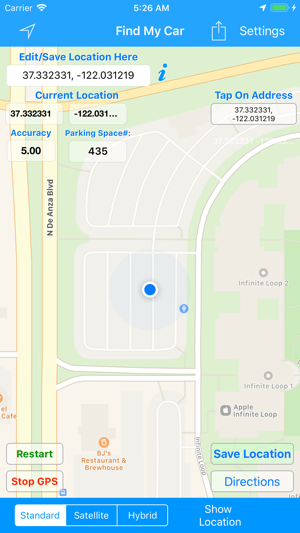
Find My Car!! is a GPS app.After parking press Save Location. To navigate back, Just Press Directions. Or you may Select All, Copy, press done, Directions and Paste the Address/Coordinates into the search bar. When turned on, it draws a trail to show where you have traveled. For best results, turn on wifi on your device. Need to find your car after exiting through the other side of the mall? Find My Car app will assist in finding your car. After you park your car, start the app(remember to enable wifi) and save the car coordinates by simply typing or copy/paste (for best results while you copy/paste, press the "Stop GPS" button) your coordinates into the window and press done. Restart the app. A trail will be drawn from your current location to your destination. Trace the trail back to where you parked. You may also enter GPS coordinates and/or street address in the "Save Car Coordinates Here" window. Copy the saved coordinates and press directions (apple map directions is opened). Paste the coordinates in the "To" section, press search then press go. The maps have standard, satellite and hybrid views. Continued use of GPS running in the background can dramatically decrease battery life.
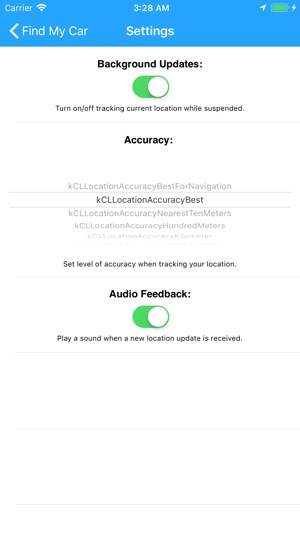
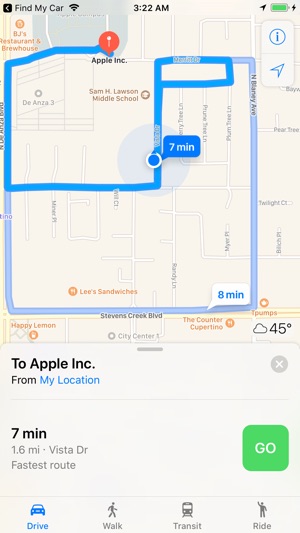
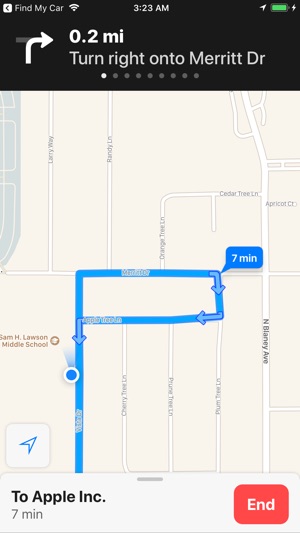
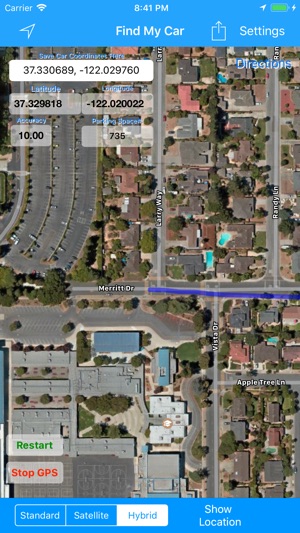
支援平台:iPhone, iPad
